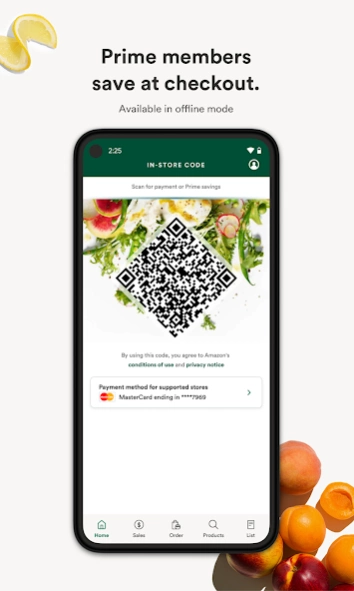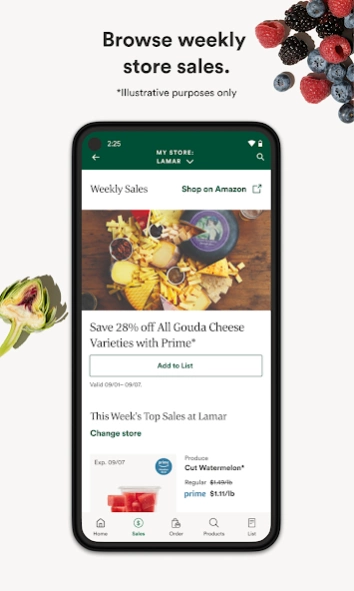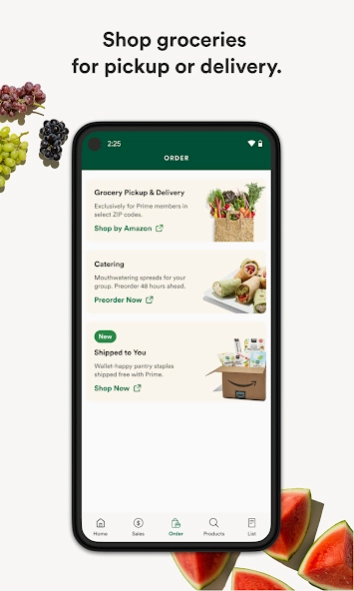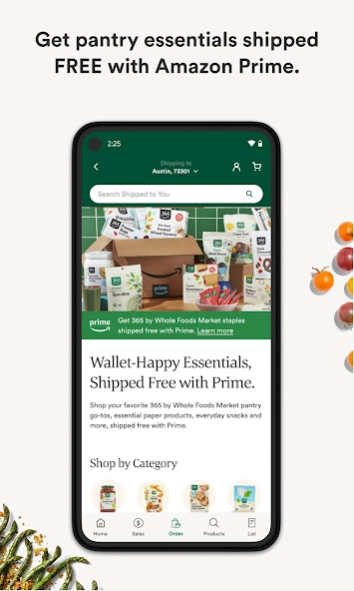Whole Foods Market 6.5.741
Free Version
Publisher Description
Whole Foods Market - See what's on sale at Whole Foods Market, with special savings for Prime members
The grocery store sidekick you’ve always wanted.
Browse deals & sales
Discover Prime member deals and weekly sales in your local store then save them to your shopping list for an easy reminder on your next trip. Prime members get an extra 10% off hundreds of weekly store sale prices (excluding alcohol). Just scan your Prime code in the app at checkout.
Get Items Shipped
No store near you? No problem. You can now shop your favorite Whole Foods Market pantry go-tos, essential paper products, everyday snacks and more, shipped FREE with Amazon Prime.
Create a shopping list
Easily build your grocery shopping list by adding all the items you need -like milk, bread, eggs – to your mobile list. Items are automatically grouped by department, so you can quickly find them in store.
Find what you need
Search for specific products and filter results by sales and deals, local brands, special diets and more. You can also add products directly to your shopping list while browsing.
Access online shopping
Easily find Whole Foods Market on the Amazon shopping app by visiting the Order tab. Simply click through and start shopping.
Get the most out of every shopping trip with the Whole Foods Market app.
Your Ads Privacy Choices (www.amazon.com/privacyprefs)
By using this app, you agree to the Conditions of Use (www.wfm.com/legal/conditions-of-use) and Privacy Notice (www.amazon.com/privacy).
About Whole Foods Market
Whole Foods Market is a free app for Android published in the Personal Interest list of apps, part of Home & Hobby.
The company that develops Whole Foods Market is Whole Foods Market, Inc.. The latest version released by its developer is 6.5.741.
To install Whole Foods Market on your Android device, just click the green Continue To App button above to start the installation process. The app is listed on our website since 2024-04-10 and was downloaded 1 times. We have already checked if the download link is safe, however for your own protection we recommend that you scan the downloaded app with your antivirus. Your antivirus may detect the Whole Foods Market as malware as malware if the download link to com.wholefoods.wholefoodsmarket is broken.
How to install Whole Foods Market on your Android device:
- Click on the Continue To App button on our website. This will redirect you to Google Play.
- Once the Whole Foods Market is shown in the Google Play listing of your Android device, you can start its download and installation. Tap on the Install button located below the search bar and to the right of the app icon.
- A pop-up window with the permissions required by Whole Foods Market will be shown. Click on Accept to continue the process.
- Whole Foods Market will be downloaded onto your device, displaying a progress. Once the download completes, the installation will start and you'll get a notification after the installation is finished.